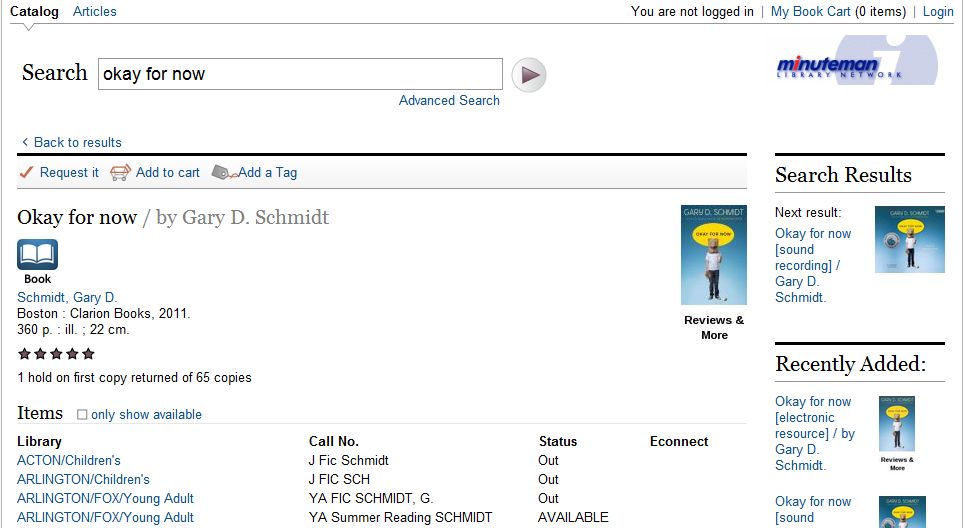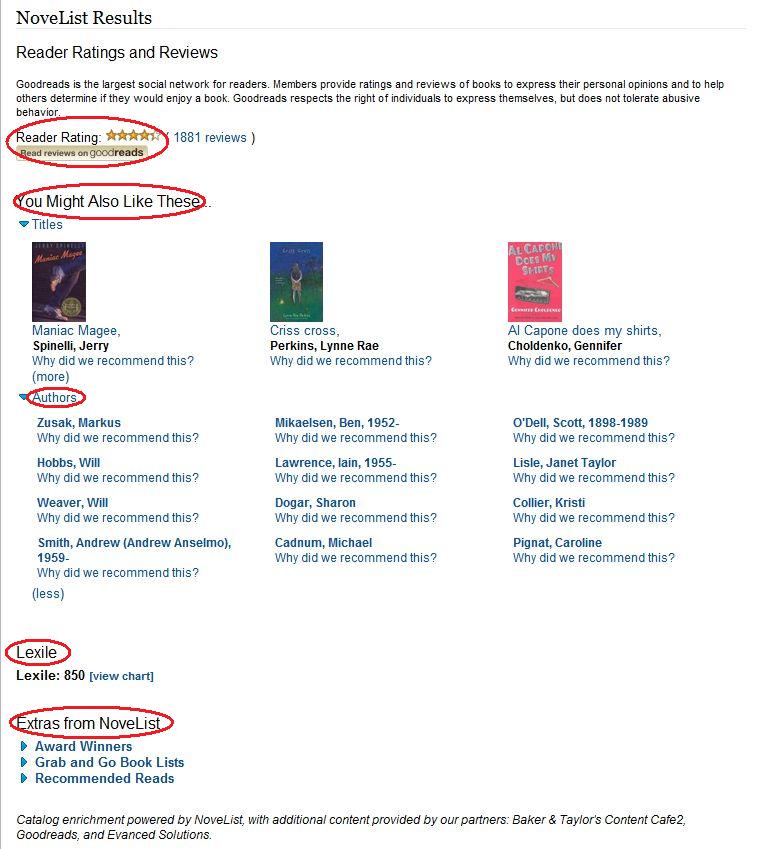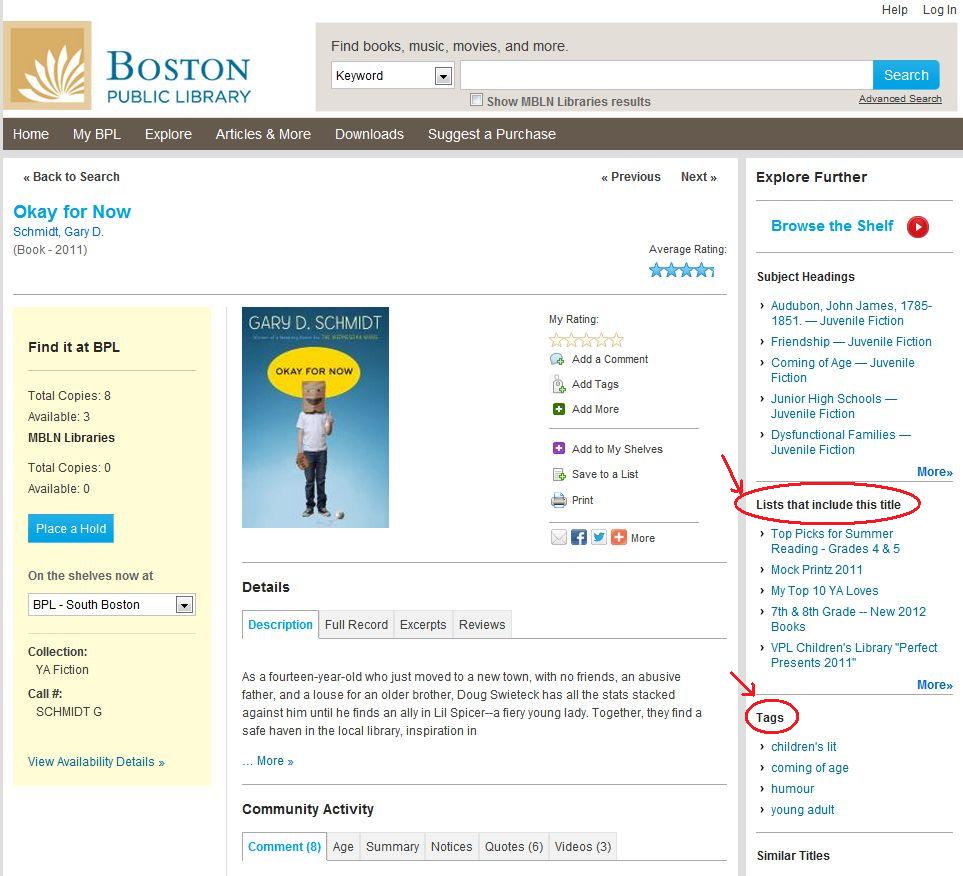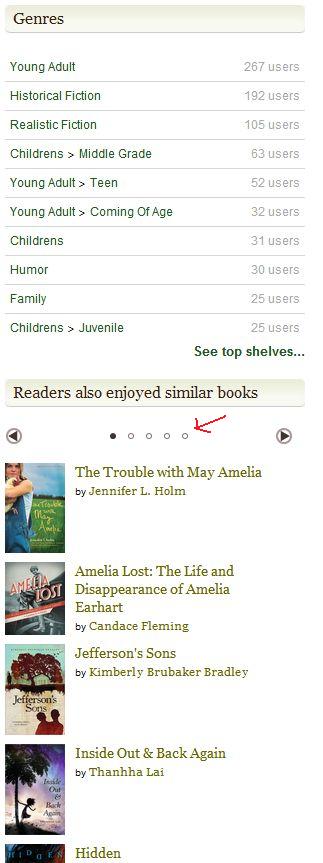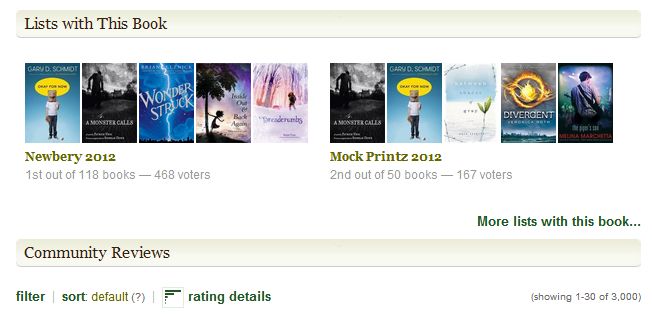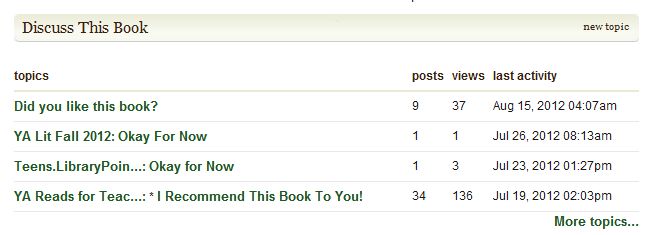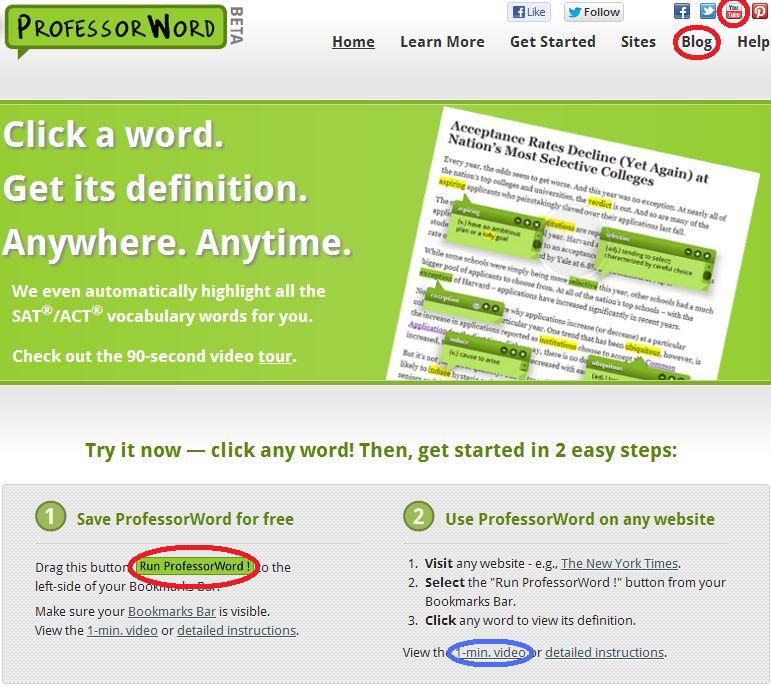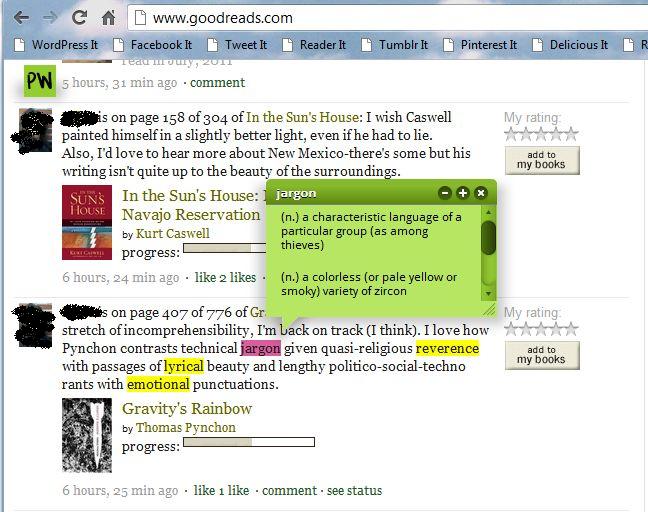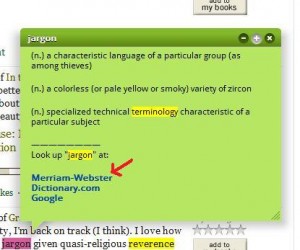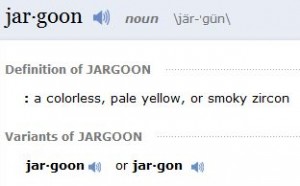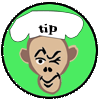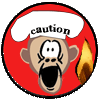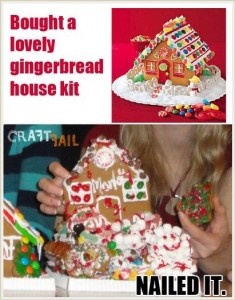What kind of car should a turtle drive?”
This is the kind of difficult questions our students need to answer. No, seriously.
Yes, it’s a silly question, and the answer doesn’t really matter, not the way that we think the answers should matter at school. The student could answer “a Kia” or “a mo-ped” or “a Maserati” and none would be better than the others.
What matters is being able to answer the question in the first place. There are a couple basic words to know – the nouns car and turtle, the verb drive, and the what that tells us it’s a question without a yes/no answer. But then it gets weird.
First of all, turtles don’t usually drive. If you have put the sentence together correctly, you may be left wondering “Did I understand that? There’s no way that’s what the teacher means!” In order to answer it, a student needs to trust herself. She needs to say, “That’s a weird question, but I’m probably not messing up.”
Research has found that language learners who are comfortable with ambiguity do better than learners who want to know everything for sure. In human conversation, we can’t always know exactly what the other person means. If a friend asks How are you? are they just being polite or do they really want to know that your car broke down yesterday and you’re not sure how you’ll get to the dentist’s office today. When someone says I love snow! while shoveling out another 18 inches of the stuff, are they being honest or are they jokingly telling you exactly the opposite?
We want our students to know what they don’t know, and to be okay with that. We want our students to make their best guess sometimes, and to sometimes stop and ask for an explanation. We want them out in the world, using the language as they study it, without waiting a decade or two to perfect it.
Secondly, she needs to come up with an original answer. Worksheets are always asking about the color of apples or what time you eat breakfast – you can recite prepared answers, comfortable and confident because you’ve answered that question before. But here’s the ugly part of trying to speak English in the US: real people don’t follow worksheets. We’ve talked to so many new students who are overwhelmed by the number of responses to “How are you?” when all they’ve practiced was, “I’m fine. How are you?”
Prepared answers are an important first step. But they aren’t enough to really use the language in the wild. So when we ask a student what kind of car a turtle should drive, we are asking them to think of an answer right that moment, sifting through the English words they know (apple, sad, tomorrow, moped) and pick the best match. We are preparing them for the new friend who greets them with How’s it going? instead of How are you? or for the store employee who interrupts their grocery shopping to ask, Do you want some chorizo?
Updated: After I wrote this, I saw a new TED Talk by one of my favorite authors, Mac Barnett, who writes books about city-crushing science projects, lions who eat their illustrators, and the disadvantages of having a pet whale. Talk about silly! And he does – delightfully, but seriously. Silliness may be the fun part of educating children, but it has an important role in their development. So take a few minutes to watch the video and let an extremely talented writer convince you that leaving phone messages for a blue whale is a pretty good idea. Seriously.